This is my port of CyanogenMod 11 for ZTE Blade III. It is unofficial and unsupported by the CyanogenMod team. It’s for advanced users only.

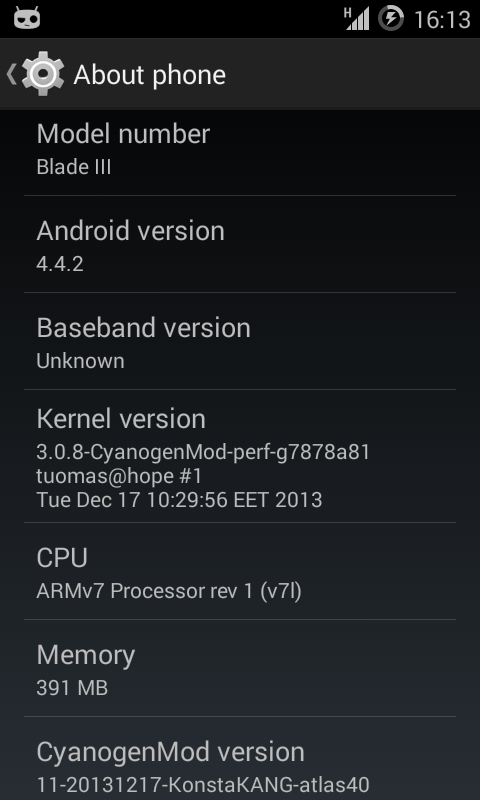
You will need updated recovery image (CWM, TWRP) to install this build!!!
Do not mirror my builds! Please post a link to this page instead.
cm-11-20140702-UNOFFICIAL-KonstaKANG-atlas40.zip
https://www.androidfilehost.com/?fid=6006931924117927330
md5:cee0dec8b0c61fbf56741d03bd210f73
gapps-kk-core-20140608.zip (core gapps package with only essential Google services)
https://www.androidfilehost.com/?fid=24591000424952076
md5:fad7358af1945b2d203e2af29a374cb9
Working:
- RIL (mobile network & data)
- Wifi
- Bluetooth
- GPS
- Audio (playback/input/routing/headphones/etc)
- Camera (photos, camcorder & panorama)
- Hardware acceleration and OpenGL rendering
- Hardware video decoding & encoding
- ‘Project Butter’
- SD card
- USB-storage (on external sdcard) & adb
- USB-tethering
- Wifi-tethering
- Touchscreen/multi-touch
- Sensors
- LEDs
- FM radio
Not working:
- ???
Sources:
Thanks:
- CyanogenMod team & everyone who’s been working on CM11
How to install:
- boot into ClockWorkMod recovery
- backup and restore -> backup (makes a nandroid backup of your previous ROM)
- mounts and storage -> format /system
- wipe data and factory reset
- install cm-11-xxxxxxxx-KonstaKANG-atlas40.zip
- install gapps-kk-xxxxxxxx-signed.zip
- reboot now
FAQ:
Q: I can’t find developer options and performance settings, why?
A: Settings -> About phone -> Click ‘Build number’ several times
Q: I don’t have reboot options in power menu, why?
A: Settings -> Developer options -> Advanced reboot
Q: When I’m connected with an USB cable to my computer, I can’t see my internal sdcard as a storage, why?
A: I’ve made an executive decision not to include a mount point for internal sdcard. This is because recent Android versions don’t allow setting emulated sdcard as secondary storage. Setting rather small emulated sdcard as a primary storage caused issues with games/apps that want to download large amounts of data to the sdcard.
Q: There’s no transparent status/navigation bar, why?
A: It has been disabled on low memory devices. You can enable it by removing/commenting/changing to false ‘ro.config.low_ram=true’ in /system/build.prop. There’s also an option that will only force high-end graphics (Setting -> Performance -> Force high-end graphics).
Q: ‘OK Google’ voice command doesn’t work, why? There’s no Google Now page on the homescreen, why?
A: These are features of proprietary Google Experience Launcher. You’ll have to find and install GE Launcher first. ‘OK Google’ voice command is also disable on low memory devices (see above).
Merged commits not mentioned in the changelog.
2.7. changelog:
- Android 4.4.4
- Heads up notifications (merged)
- Searchable settings (merged)
7.6. changelog:
- Android 4.4.3
- dynamically set correct baseband version
- patched CVE-2014-3153
- patched latest OpenSSL vulnerabilities (merged)
21.5. changelog:
- worked around broken WMA hardware decoding by using FFmpeg instead
- patched CVE-2014-0196
- Add UUID (re-)scan support for vold-mounted volume
- browser fixes (merged)
- tittle bar autohide
- fix ‘most visited’ homepage
- new theme chooser (merged)
8.5. changelog:
- new CAF based lights HAL
- enable FFmpeg codecs (merged)
20.3. changelog:
- fixed fm audio routing to speakerphone
- got rid off legacy mmparser by using libExtendedExtractor instead
- might have done something to VoIP :P
- fixed wifi data indicator arrows (merged)
- dialer lookup (merged)
10.3. changelog:
- updated to new fm volume api and switched to CM’s qcom fm solution (routing fm audio to speakerphone currently broken)
- possible fix for cause of soft reboots (1)
4.3. changelog:
- sync with upstream
14.1. changelog:
- enabled zRAM and KSM by default
- re-enabled JIT cache
- enable qcom bionic optimizations
- add option to display navigation (Settings -> Interface -> Show navigation bar)
- add option for custom navigation bar height (Settings -> Interface -> Button height)
- fixed transparency on incall screen
- Keep InCallUI in memory
- add option to force high-end graphics such as transparent status/navigation bar
- Add option to always show battery status on lockscreen
- Allow changing screen-off animation
18.12. changelog:
- initial release
Previous builds: