Here’s an early taste of Nougat for ZTE Open C / Kis 3 (Beeline Smart2, Moche/MEO Smart A16, ZTE V811W, ZTE V811, Skinny V811, Optus Hop Smart, ZTE Blade M, etc). It is unofficial and unsupported by the LineageOS team. It’s for advanced users only.
Important. Prerequisites!!! You need to install Android KitKat on your Open C first (e.g. EU_FFOS+to+Android.zip will do). You also need to have this ClockWorkMod or this TWRP recovery installed.
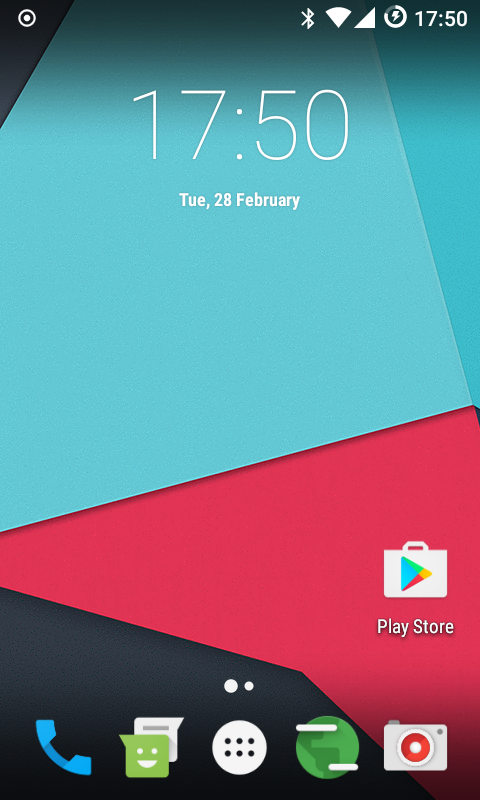
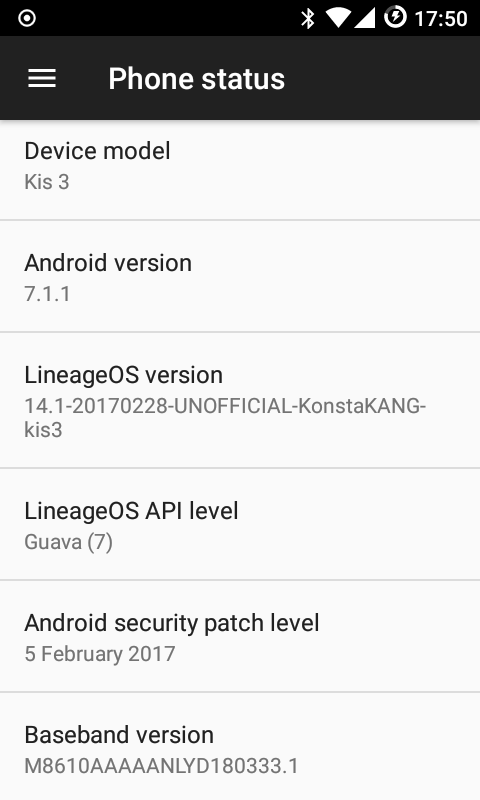
Do not mirror my builds! Please post a link to this page instead.
lineage-14.1-20170301-UNOFFICIAL-KonstaKANG-kis3.zip
https://www.androidfilehost.com/?fid=4349826312261607785
md5:afa912d7278a5afa83533f12cf73d5f5
Google apps:
The Open Gapps Project
Working:
- RIL (mobile network, SMS & data)
- Wifi
- Audio (playback/input/routing/headphones/etc)
- Bluetooth
- Camera (photos, camcorder & panorama)
- FM radio
- GPS
- Hardware acceleration and OpenGL rendering
- Hardware video decoding & encoding
- SD card
- USB-storage (on external sdcard) & adb
- USB-tethering
- Wifi-tethering
- Touchscreen/multi-touch
- Sensors
- LEDs
Not working:
- ???
Issues:
- SELinux is in permissive mode
- It’s still an early release - expect minor problems
Sources:
Thanks:
- LineageOS team & everyone who’s been working on CM14.1
How to install:
- boot into TWRP recovery
- backup -> backup (create a nandroid backup of your current ROM)
- wipe -> advanced wipe -> wipe /system
- wipe -> factory reset
- install lineage-14.1-xxxxxxxx-KonstaKANG-kis3.zip
- install open_gapps-arm-7.1-pico-xxxxxxxx.zip
- reboot system
FAQ:
Q: I can’t find developer options, why?
A: Settings -> About phone -> Click ‘Build number’ several times
Q: I don’t have reboot options in power menu, why?
A: Settings -> Developer options -> Advanced restart
Q: I have no root, why? What is that hashtag on my status bar?
A: LineageOS no longer includes su by default. You need to install separate su addon. You also need enable root access under Settings -> Developer options -> Root access. Root management is now integrated as part of LineageOS’ Privacy Guard and you can manage per app permissions under Settings -> Developer options -> Manage root access. You’ll have a persistent notification in the status bar when you’re running an app that uses root permissions.
Q: When I’m connected with an USB cable to my computer, I can’t see my internal sdcard as a storage, why?
A: I’ve made an executive decision not to include a mount point for internal sdcard. This is because recent Android versions don’t allow setting emulated sdcard as secondary storage. Setting rather small emulated sdcard as a primary storage caused issues with games/apps that want to download large amounts of data to the sdcard. Also partition layout is different on Open C and Kis 3 and internal sdcard is handled differently between device variants.
Q: ‘OK Google’ voice command doesn’t work, why? There’s no Google Now page on the homescreen, why?
A: These are features of proprietary Google Now Launcher. ‘OK Google’ voice command is also disabled on low memory devices (you can enable it by removing/commenting/changing to false ‘ro.config.low_ram=true’ in /system/build.prop).
Q: There’s only a home button on an Open C. How is this going to work?
A: There’s ‘hidden’ back and menu keys on left and right side of the home button. There’s also an option to use software navigation bar instead of the capacitive keys.
Q: There’s an option to enable auto-brightness but it doesn’t work, why? Proximity sensor doesn’t work either…
A: Open C doesn’t have ambient light/proximity sensor. Some Kis 3 variants on the other hand do, so that’s why I’ve kept the support.
Q: How do I enable dual-SIM features on my V811W?
A: Install patch from this post.
Merged commits not mentioned in the changelog.
1.3. changelog:
- initial relase
Previous builds: