Do not mirror my builds! Please post a link to this page instead.
How to change splash screen:
- Download kis3-splash-flash.zip
- Download/create a splash.img and replace the empty template inside the kis3-splash-flash.zip with your file (drag&drop with your favorite zip tool)
- Boot into ClockWorkMod recovery and install kis3-splash-flash.zip
How to create your own splash screen:
- Create a 480x800 bitmap in e.g. GIMP image editor
- Flip image vertically
- Save as 24-bit windows bitmap (RGB888)
Bytesize (1,152,054 bytes) doesn’t exactly match ZTE splash.img (1,153,024 bytes) but it looks like ZTE’s splash.img only has zeros as a footer.
Collection of splash screens from ZTE stock firmware:
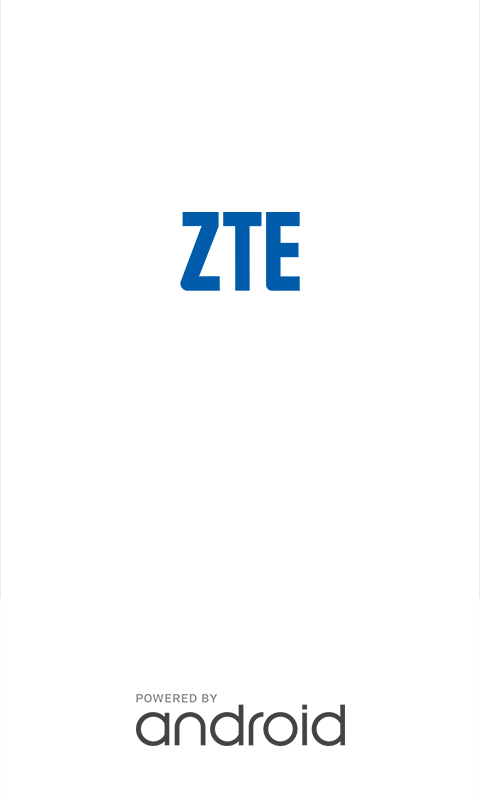
splash-zte-new.img
https://www.androidfilehost.com/?fid=4349826312261607808

splash-zte.img
https://www.androidfilehost.com/?fid=4349826312261607806

splash-zte2.img
https://www.androidfilehost.com/?fid=4349826312261607804

splash-droid.img
https://www.androidfilehost.com/?fid=4349826312261607809

splash-firefox.img
https://www.androidfilehost.com/?fid=4349826312261607807