This is my build of Firefox OS for ZTE Blade III. This is not meant for daily use (or any use really), it’s just something to play with.
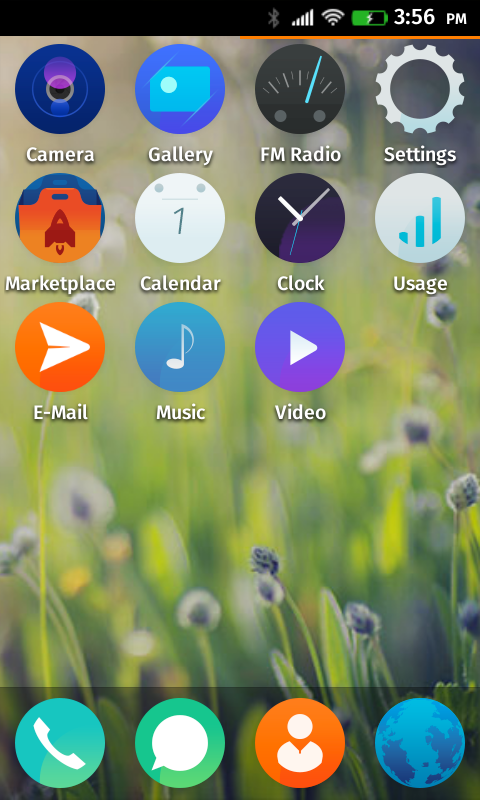
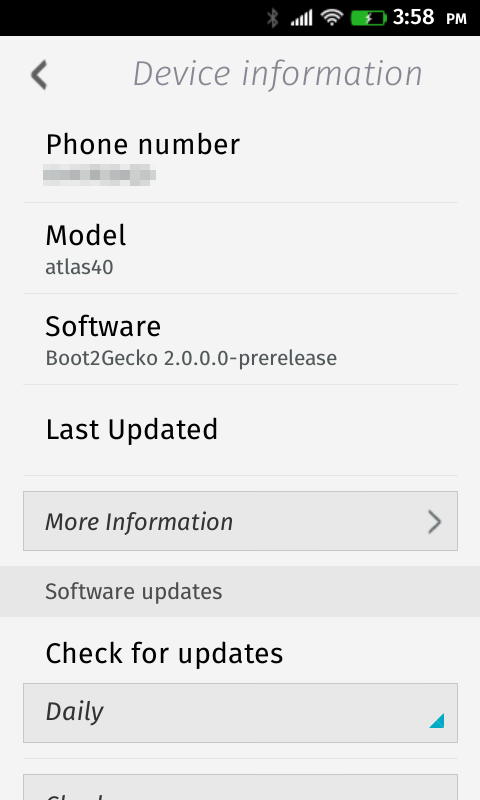
Do not mirror my builds! Please post a link to this page instead.
b2g-20140521-atlas40.zip
https://www.androidfilehost.com/?fid=24591000424952057
md5:380603759b700b99b7a575808725ffef
Working:
- RIL (mobile network, data & SMS)
- Wifi
- Bluetooth
- GPS
- Audio (playback/input/routing/headphones/etc)
- Camera (photos & camcorder)
- Hardware acceleration and OpenGL rendering
- Hardware video decoding & encoding
- SD card
- USB-storage (on external sdcard) & adb
- USB-tethering
- Wifi-tethering
- Touchscreen/multi-touch
- Sensors
- LEDs
- FM radio
Not working:
- ???
Sources:
Thanks:
- Mozilla/B2G/CAF
How to install:
- Copy b2g-xxxxxxxx-atlas40.zip to your phone’s sdcard
- Boot into ClockWorkMod recovery
- Make a nandroid backup of your previous ROM: backup & restore -> backup
- wipe data & factory reset (It’s very important that you do this before you flash the zip - it also writes to data partition)
- Install ROM: install .zip from sdcard -> choose .zip from sdcard -> b2g-xxxxxxxx-atlas40.zip
- reboot now
21.5. changelog:
- Boot2Gecko 2.0.0.0-prerelease
- fixed display scaling (finally - that didn’t take long :P)
9.4. changelog:
- build kernel from source
- cleanup ramdisk
- add busybox
5.4. changelog:
- Boot2Gecko 1.5.0.0-prerelease
- production build (userdebug, no test apps etc)
30.9. changelog:
- fixed random reboots
- fixed proximity sensor
28.9. changelog:
- fixed all the things :P
- based on ZTE Open (inari) official Mozilla developers sources
- Boot2Gecko 1.3.0.0-prerelease
2.3. changelog:
- some scaling fixes
- fixed display backlight
24.2. changelog:
- initial release
Previous builds: