Here’s an early taste of Lollipop for Cube iWork8 Ultimate (I1-T/I1-TD/I1-TWB/I1-TC) and iWork8 Air (I1-TF/I1-TFB). It is unofficial and unsupported by the CyanogenMod team. It’s for advanced users only.

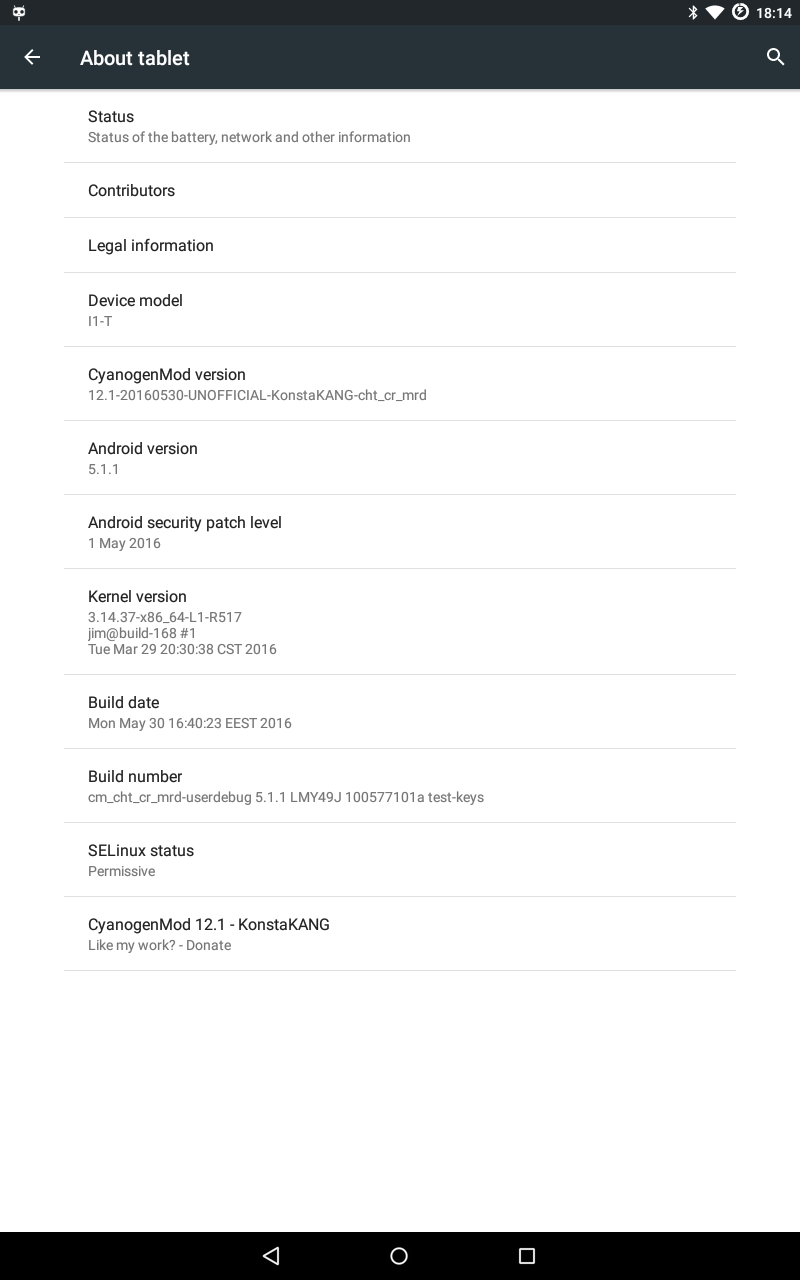
Do not mirror my builds! Please post a link to this page instead.
cm-12.1-20161028-UNOFFICIAL-KonstaKANG-cube_iwork8ultimate.zip
https://www.androidfilehost.com/?fid=529152257862671162
md5:2fd8709e8747a2354e6a1e0cc8542c17
Google apps:
The Open Gapps Project
Working:
- Wifi
- Audio (playback/input/routing/headphones/etc)
- Bluetooth
- Camera
- Hardware video decoding & encoding
- Hardware acceleration and OpenGL rendering
- Houdini
- Network/wifi location
- SD cards
- USB storage (MTP and PTP) & adb
- USB OTG (storage, mouse, keyboard)
- USB-tethering
- Wifi-tethering
- Touchscreen/multi-touch
- Sensors
- HDMI
Not working:
- ???
Issues:
- Audio not routed through HDMI
Sources:
- CM-CHT
- Kernel (stock kernel - Cube hasn’t released kernel source for this device and they are currently violating GPLv2)
Thanks:
- CyanogenMod team & everyone who’s been working on CM12.1
How to install:
- boot into TWRP recovery
- backup -> backup (create a nandroid backup of your current ROM)
- wipe -> advanced wipe -> wipe /system
- wipe -> factory reset
- install cm-12.1-xxxxxxxx-KonstaKANG-cube_iwork8ultimate.zip
- (install I1-TD/I1-TWB/I1-TC/I1-TF/I1-TFB patch if necessary - see FAQ below)
- install open_gapps-x86-5.1-pico-xxxxxxxx.zip
- reboot system
FAQ:
Q: I can’t find developer options, why?
A: Settings -> About tablet -> Click ‘Build number’ several times
Q: I don’t have reboot options in power menu, why?
A: Settings -> Developer options -> Advanced reboot
Q: I have no root, why? What is that hashtag on my status bar?
A: Settings -> Developer options -> Root access. Root management is now integrated as part of CM’s Privacy Guard and you can manage per app permissions under Settings -> Privacy -> Privacy Guard. You’ll have a persistent notification in the status bar when you’re running an app that uses root permissions.
Q: I have iWork8 Ultimate I1-TD/I1-TWB/I1-TC with different touchscreen hardware. What should I do?
A: Download suitable patch for your device below and install it in TWRP.
cm-12.1-20161028-cube_iwork8ultimate-I1-TD.zip
https://www.androidfilehost.com/?fid=457095661767105263
md5:fa99f228a864a8a92b5cd32796807b08
cm-12.1-20161028-cube_iwork8ultimate-I1-TWB.zip
https://www.androidfilehost.com/?fid=529152257862671231
md5:73599c27b99d803319bea26c9da34579
cm-12.1-20161028-cube_iwork8ultimate-I1-TC.zip
https://www.androidfilehost.com/?fid=457095661767105262
md5:c15781ea709779af464fe0a7bab2ab99
Q: I have iWork8 Air I1-TF/I1-TFB with different display hardware. What should I do?
A: Download suitable patch for your device below and install it in TWRP.
cm-12.1-20161028-cube_iwork8ultimate-I1-TF.zip
https://www.androidfilehost.com/?fid=529152257862671230
md5:5b2b169aa57686490e17b71b90eb789b
cm-12.1-20161028-cube_iwork8ultimate-I1-TF-20161108.zip (latest batch)
https://www.androidfilehost.com/?fid=385035244224411129
md5:2491a03084d14558018aaff12a09ffce
cm-12.1-20161028-cube_iwork8ultimate-I1-TFB.zip (z8350)
https://www.androidfilehost.com/?fid=457095661767134380
md5:721de78a9d6d9db18a46820d1dcacc8c
Merged commits not mentioned in the changelog.
28.10. changelog:
- change device codename to cube_iwork8ultimate
- SELinux enforcing
- fix Play Store compatibility with some apps (location permissions)
- build wifi (wpa_supplicant/hostapd) from source
- update bunch of binary drivers
- Android security patch level: 1 October 2016 (merged)
14.8. changelog:
- fix issue with houdini
- fix moving apps to sdcard
- fix wifi tethering
- set correct device name for I1-TD/I1-TWB/I1-TC/I1-TF
- Android security patch level: 1 August 2016 (merged)
16.7. changelog:
- drop bunch of unused proprietary binary blobs
- add patches for I1-TD/I1-TWB models
- Android security patch level: 1 July 2016 (merged)
31.5. changelog:
- initial release
Previous builds: