Here’s my build of CyanogenMod 12.1 for Huawei Y5 (Y560-L01/L02/L03/L23/U23). It is unofficial and unsupported by the CyanogenMod team. It’s for advanced users only.
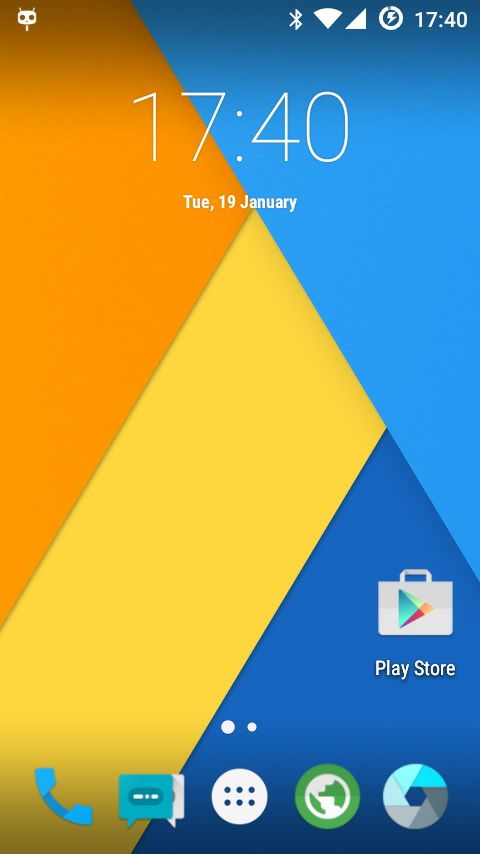
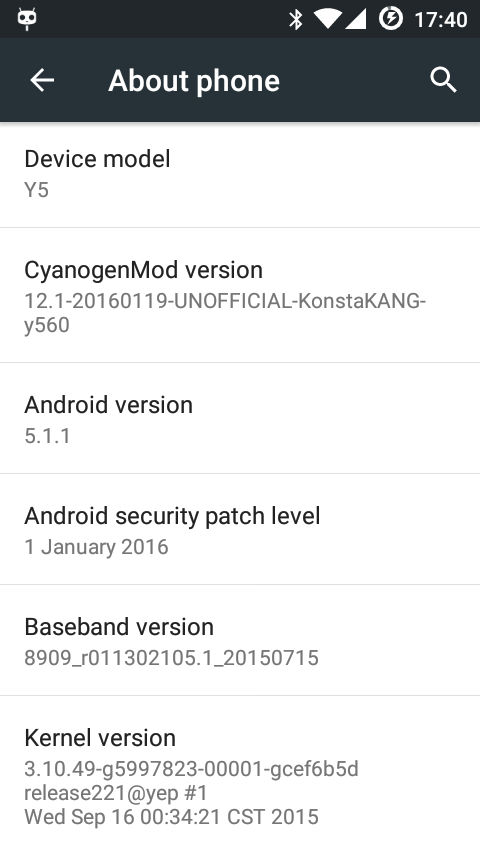
Do not mirror my builds! Please post a link to this page instead.
cm-12.1-20161113-UNOFFICIAL-KonstaKANG-y560.zip
https://www.androidfilehost.com/?fid=457095661767115298
md5:8256c2acc631a02264a90688dc3cabd5
Google apps:
The Open Gapps Project
Working:
- RIL (mobile network, SMS & data)
- Wifi
- Audio (playback/input/routing/headphones/etc)
- Bluetooth
- Camera (photos, camcorder & panorama)
- FM radio
- GPS
- Hardware acceleration and OpenGL rendering
- Hardware video decoding & encoding
- SD cards
- USB-storage & adb
- USB-tethering
- Wifi-tethering
- Touchscreen/multi-touch
- Sensors
- LEDs
Not working:
- ???
Sources:
Thanks:
- CyanogenMod team & everyone who’s been working on CM12.1
How to install:
- boot into TWRP recovery
- backup -> backup (create a nandroid backup of your current ROM)
- wipe -> advanced wipe -> wipe /system
- wipe -> factory reset
- install cm-12.1-xxxxxxxx-KonstaKANG-y560.zip
- (install L02/L03/L23/U23 patch if necessary - see FAQ below)
- install open_gapps-arm-5.1-pico-xxxxxxxx.zip
- reboot system
- if/when recovery asks to install SuperSU - choose no
FAQ:
Q: I can’t find developer options, why?
A: Settings -> About phone -> Click ‘Build number’ several times
Q: I don’t have reboot options in power menu, why?
A: Settings -> Developer options -> Advanced reboot
Q: I have no root, why? What is that hashtag on my status bar?
A: Settings -> Developer options -> Root access. Root management is now integrated as part of CM’s Privacy Guard and you can manage per app permissions under Settings -> Privacy -> Privacy Guard. You’ll have a persistent notification in the status bar when you’re running an app that uses root permissions.
Q: I have dual-SIM variant (Y560-L02/L03/L23). What do I need to do?
A: Add ‘persist.radio.multisim.config=dsds’ to /system/build.prop or alternatively ‘setprop persist.radio.multisim.config dsds’ in rooted adb shell/terminal session.
Q: I have Huawei Y5 Y560-U23. What do I need to do?
A: Download patch below and install it in TWRP.
cm-12.1-20161113-y560-u23.zip
https://www.androidfilehost.com/?fid=457095661767115302
md5:793d33e8f6d1e1e2ae10dfe3bc3d42e0
Merged commits not mentioned in the changelog.
13.11. changelog:
- build kernel & wifi driver from source
- remove kernel modules support (go moduleless)
- kernel performance optimizations (Cortex-A7 tuning & optimized memutils)
- add BFQ i/o scheduler and enable it by default
- add vibrator intensity control
- add kernel patch for DriveDroid
- fix glitchy notification sounds, etc
- enable KSM
- patch shtload of known vulnerabilities in kernel (CVE-xxxx-xxxx, and more)
- Android security patch level: 1 October 2016 (merged)
20.4. changelog
- add missing binary blobs for hi544 qunhui and ov8858 chicony camera hardware
- add proximity wake gesture
- enable proximity check on wake feature
- add ‘Y5 Hardware Info’ app
- Android security patch level: 1 April 2016 (merged)
21.2. changelog:
- address few SELinux denials
- add missing blobs for h263/m4v encoding
- Android security patch level: 1 February 2016 (merged)
31.1. changelog:
- SELinux enforcing
- add ANT+ support
- enable performance profiles
- use proper dalvik heap values
19.1. changelog:
- initial release
Previous builds: