Here’s my build of LineageOS 14.1 for Huawei Y5 (Y560-L01/L02/L03/L23/U23). It is unofficial and unsupported by the LineageOS team. It’s for advanced users only.
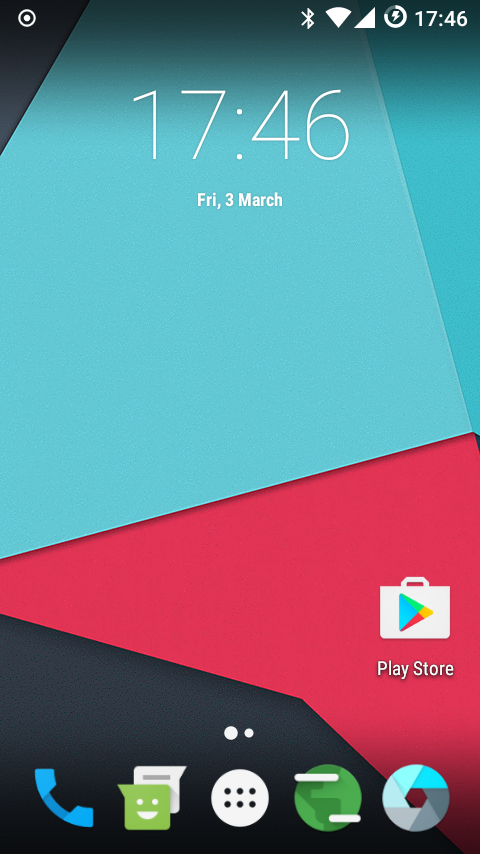
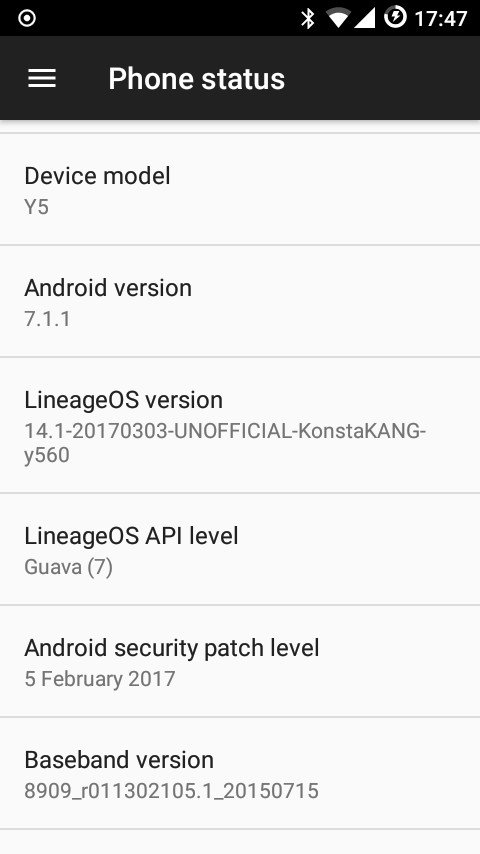
Do not mirror my builds! Please post a link to this page instead.
lineage-14.1-20171021-UNOFFICIAL-KonstaKANG-y560.zip
https://www.androidfilehost.com/?fid=889964283620760094
md5:0ab5f69266ea69e1ee4ac86a2b38d4ef
Google apps:
The Open Gapps Project
Working:
- RIL (mobile network, SMS & data)
- Wifi
- Audio (playback/input/routing/headphones/etc)
- Bluetooth
- Camera (photos, camcorder & panorama)
- FM radio
- GPS
- Hardware acceleration and OpenGL rendering
- Hardware video decoding & encoding
- SD cards
- USB-storage & adb
- USB-tethering
- Wifi-tethering
- Touchscreen/multi-touch
- Sensors
- LEDs
Not working:
- ???
Issues:
- SELinux is in permissive mode
Sources:
Thanks:
- LineageOS team & everyone who’s been working on CM14.1
How to install:
- boot into TWRP recovery
- backup -> backup (create a nandroid backup of your current ROM)
- wipe -> advanced wipe -> wipe /system
- wipe -> factory reset
- install lineage-14.1-xxxxxxxx-KonstaKANG-y560.zip
- (install L02/L03/L23/U23 patch if necessary - see FAQ below)
- install open_gapps-arm-7.1-pico-xxxxxxxx.zip
- reboot system
FAQ:
Q: I can’t find developer options, why?
A: Settings -> About phone -> Click ‘Build number’ several times
Q: I don’t have reboot options in power menu, why?
A: Settings -> Developer options -> Advanced restart
Q: I have no root, why? What is that hashtag on my status bar?
A: LineageOS no longer includes su by default. You need to install separate su addon. You also need enable root access under Settings -> Developer options -> Root access. Root management is now integrated as part of LineageOS’ Privacy Guard and you can manage per app permissions under Settings -> Developer options -> Manage root access. You’ll have a persistent notification in the status bar when you’re running an app that uses root permissions.
Q: There’s a notification about configuring sdcard on the first boot. Which option should I choose?
A: Selecting to use sdcard as ‘internal storage’ will format sdcard to EXT4 filesystem and encrypt it. This means you can’t use your sdcard outside this ROM (CWM/TWRP recovery on this device, any other phone, tablet, computer with sdcard reader, etc)! Selecting to use sdcard as ‘portable storage’ (or ignoring the notification) and your sdcard continues to work like with previous Android versions.
Q: I have dual-SIM variant (Y560-L02/L03/L23). What do I need to do?
A: Install patch from this post.
Q: I have Huawei Y5 Y560-U23. What do I need to do?
A: Download patch below and install it in TWRP.
lineage-14.1-20171021-y560-u23.zip
https://www.androidfilehost.com/?fid=962021903579486725
md5:540ce7efa531eb25b624d4eadf189c43
Merged commits not mentioned in the changelog.
21.10. changelog:
- patch recently disclosed BlueBorne and KRACK vulnerabilities
- Android security patch level: 5 October 2017 (merged)
28.6. changelog:
- enable sdcardfs
- Jelly browser (merged)
- Android 7.1.2 (merged)
- patch known vulnerabilities in kernel (CVE-xxxx-xxxx, and more)
- Android security patch level: 5 June 2017 (merged)
4.3. changelog:
- initial relase
Previous builds: